A couple of months ago I wouldn’t have imagined that I will review the VIVE Cosmos VR set. My husband and I played VR for the first time in late 2018, but we continued and played a few times last year, including a race in an F3 car in Cardiff and an arcade VR in Manchester. As the lockdown not only meant all our plans for the next months were cancelled, but it also meant we have no real opportunity to exercise, except a walk around our home, no trips to the beach, Peak District, or Cumbria for us. So, we’ve decided to buy our own VR set.

My husband had a look and we ended up getting VIVE Cosmos. This post will have lots of pictures, screenshots from some of the games we play.
VIVE Cosmoc – technical info
First of all, you need a very good laptop or PC with both a very good processor and very good graphic card. I’ve updated my laptop as the old one had some issues and decided to spend a bit more and get one which is suitable for VR. If you don’t have one of those, be prepared to spend over £1000 for a suitable one. You can see more details on requirements at the end of the post. My laptop exceeds the recommended requirements.
Now, let’s talk about the VR headsets. There are two kinds of VR sets. One that has internal tracking system (inside-out) and other ones use two sensors for tracking (outside-in). VIVE Cosmos has internal tracking system as the last thing we wanted to do was to install some sensors in our living room. All headsets with internal tracking systems can be a bit slow at times, as the cameras have to see the controllers in order to detect their position. But this is something I was happy with and it doesn’t prove to be too much of an issue. VIVE Cosmos has six camera sensors, while others have only four, but there is a price difference too, as you can imagine. Cosmos is around £700.

So, to play, you only need a big empty space and lots and lots of time. Festus was very interested in the new toy, but soon found out that is not something he can play with.
Games! There are lots and lots of games. One can buy a subscription to Viveport and have all their games available while the subscription is up and running, or, alternatively, buy specific games. Some are free, but, obviously, the ones that are more interesting come with a price tag. We have six months free subscription because we bought the VIVE, so, at the end, we can decide if we are going to pay the subscription or buy the games. The subscription is less than £10 per month and the games can get up to £20-£25, but many of them are around £10.
I think getting a subscription for at least 2-3 months is a better option at the beginning, as you can try out some games and see if you want to purchase them or not. Also, in these months you might finish some of the games, so it can work out cheaper in the long term.
VIVE Cosmos – What to play

My husband and I love The Walking Dead and we’ve tried the VR game Arizona Sunshine the first time we’ve tried VR, a while ago. Now we got to play it on our set and it was great.
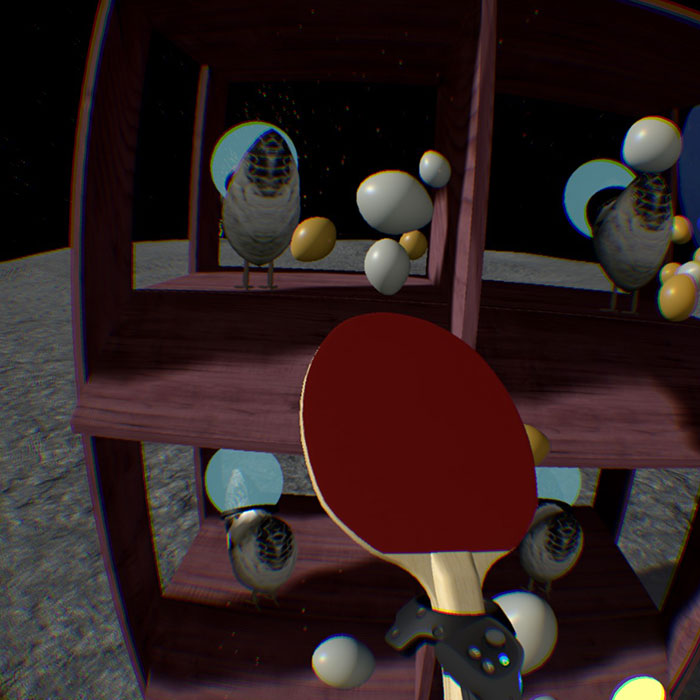
Another game we had fun with, but finished, is Egg time. The player has to catch a number of eggs in a specified time. It’s hilarious, but it ends, so after finishing it, we’ve uninstalled it.
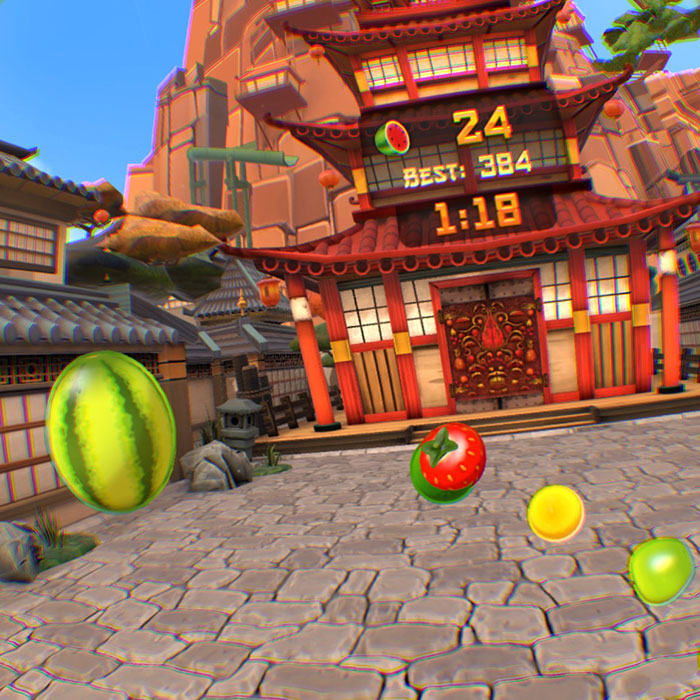
Fruit Ninja is a classic. We’ve played it two years ago and almost daily since we got our set and it’s unlikely we will stop playing it. It’s so much fun and it really feels like an workout.

Tennis is one of the sports I play. The main reason I wanted a VR set was to workout and to want to workout. For this, the VR proved to worth it. Considering how much money we’ve spent last year on gym fees (about half of what we’ve spent on the VIVE Cosmos), it’s worth it. So far I did 7 workouts in two weeks and I can’t wait to do another one, because it’s fun. I consider workout if I play sports or intensive games for at least 20 minutes, but I can get to 50 minutes without realizing it.
Besides tennis, I play box. I have two kinds of box games and both are fun, with music and funny balls to hit or walls to dodge, it can leave me breathless. I tried football, as a goalkeeper, but I’m not as keen on that one.
VIVE Cosmos – What to see

We might be stuck at home, but yesterday, we saw the Grand Canyon. It was so relaxing and lovely. I will look at this again.
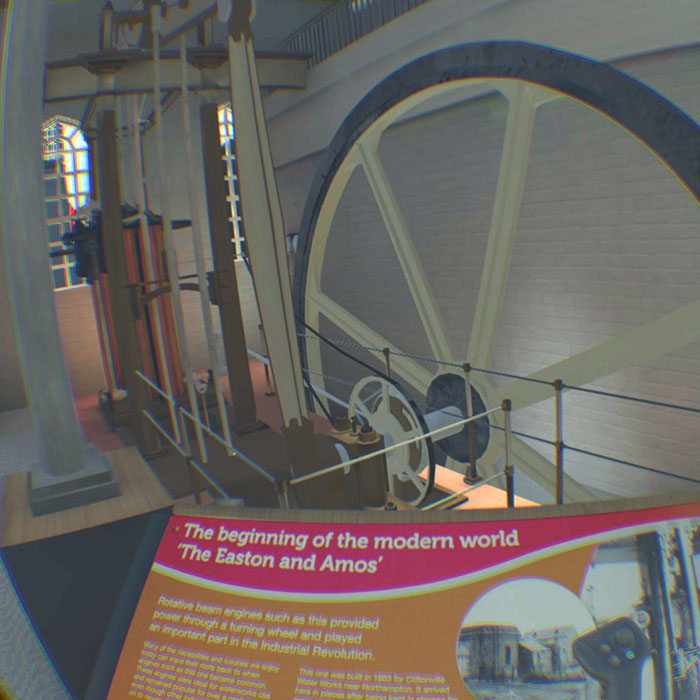
We’ve also been to the London Waterways Museum, where we could read the details of different machinery and enjoy watching them work. While it’s better to visit the museums in person, these days something like this worths it.

Paris and a few highlights from Louvre was another game I played. There are many other museums to see and I can’t wait to see them. I hope in the future more museums will make interactive VR games like this for people who decide they don’t want to travel or can’t travel to see them.

Lastly, lost cities, where I was able to see some amazing places which are now in war zones: Aleppo, Mosul – Nabi Yunus tunnels, Palmyra, Mosul – Our Lady of the Hour, Libya – Leptis Magna, and Mosul – Mosque Al-Nuri. All these places were destroyed by ISIS. It was heartbreaking to see so much amazing history damaged due to a few fanatics. It’s also amazing that I was able to see them like that, in VR, at all.
VIVE Cosmos – Specs
Headset Specs:
Screen: Dual 3.4″ diagonal
Resolution: 1440 x 1700 pixels per eye (2880 x 1700 pixels combined)
Refresh Rate: 90 Hz
Field of view: Maximum 110 degrees
Controller Specs:
2 Application buttons
Trigger
Bumper
Joystick
Grip button
Power and Battery:
4x AA Alkaline batteries
Tracked Area Requirements:
Room-scale: Minimum is 2m x 1.5m for room-scale mode
Minimum Computer Specs:
Intel Core i5
NVIDIA ® GeForce ® GTX 970 4GB
4 GB RAM or more
Display Port 1.2
1x USB 3.0
Windows 10








This sounds good. I have been thinking about buying one of these as i think we would have lots of fun with it!
I was thinking of buying the device, as it really helps to live through the quarantine days much easier. However, it seems that the technical specifications for the laptop/pc are higher than my current setup and I have to upgrade my machine first.
Thank you for the awesome review, really useful information, and details!
Keep up the good work and stay safe!
Dave K. Davis recently posted…Crave Plus Portable Charger Review
Wow! A perfectly times post and very informative, too. Love the idea of seeing places around the world.. Thank you.
I always wondered what the actual pictures would look lilke from a VR, its something I have looked at getting the mister for something fun and different, but have never been sure!
My son and husband would love to get VR, it’s wonderful to read about what your thoughts are rather than just the blurb you get from a salesman.
This looks like so much fun! I use to play a version of Fruit Ninja (had totally forgotten about it!) that I think was on my phone. I might have to track that down again.
I would enjoy the lost cities. I read a mystery novel set in Palmyra and remember being sad when so much of the antiquity was destroyed.
Having VR at home seems like so much fun! It can make for hours of fun. I think you made a great investment here, Anca, especially since they’ll keep developing new games. Visiting places and museums is what I’d love to do the most!
Julia x